Top 3 Best Graphic Design Applications in 2021 By IEEE SB Undip
Hey Design Lovers!
It is no stranger to design lovers that nowadays there are many companies that use graphic design as an important requirement. Design makers not only come from among young people, even adults can make them easily.
By channeling interests and hobbies in designing, many people use it for business purposes, for example posters, banners, logos, and so on. In addition, the design is also commonly used in an organization or committee. For this reason, it is necessary to know several things that a designer must have, for example the application that will be used.
Although some of them are paid, the selection of these applications is guaranteed to help in designing a good design. In order not to be confused, here are 3 graphic design applications that are most recommended and often used to create and process graphic designs. This application has been indirectly proven by the IEEE SB UNDIP media division. So, don’t forget to take notes, OK!
1. Adobe Photoshop Express

Photoshop is an image editor software made by Adobe Systems which is devoted to photo/image editing and effect creation. Surely it is no stranger to hear this one application. Because you could say Adobe Photoshop or commonly referred to as Photoshop is a graphic design application for a number of people. Not without reason, the application that has a dominant blue icon is the easiest application to use by everyone, including beginners.
Getting started is not difficult, because there are many guides that you can find on YouTube. Starting from changing the background on an image or photo, changing the paradigm in color, to replacing the object in a photo or image with something else. These advantages make Photoshop a mainstay graphic design application for many people.
Actually, Adobe Photoshop is more of a software for editing photos or images because it has special features such as filter effects. There are many tools that make it easier for users to process photos, such as crop tools, healing brushes, lasso tools, and so on. The eighth version of this application is called Photoshop CS (Creative Suite), version nine is called Adobe Photoshop CS2, version ten is called Adobe Photoshop CS3, the eleventh version is Adobe Photoshop CS4, the twelfth version is Adobe Photoshop CS5, the thirteenth version is CS6, and the latest version is Adobe Photoshop CC (Creative Cloud).
2. Adobe Illustrator Draw

The second software that should be used to create a graphic design is Adobe Illustrator. Adobe Illustrator is a leading vector graphics editor program, developed and marketed by Adobe Systems. Illustrator CC is the latest version in the program, the twentieth generation of Illustrator products. Just like Photoshop, Adobe Illustrator has excellent capabilities in processing vector-based photos or images. You can use Adobe Illustrator as another alternative to Photoshop to create visual graphic designs such as posters, banners, or logos. Adobe Illustrator has a mix of Corel Draw and Photoshop. Why is that? Because Adobe Illustrator is able to produce final objects with high resolution, it is supported by features similar to Corel Draw.
The color variations provided are more complete, so you can mix and match or play gradations. Although capable of processing files with sizes above 50 MB, the resulting output has a relatively small size compared to Adobe Photoshop.
3. Corel Draw
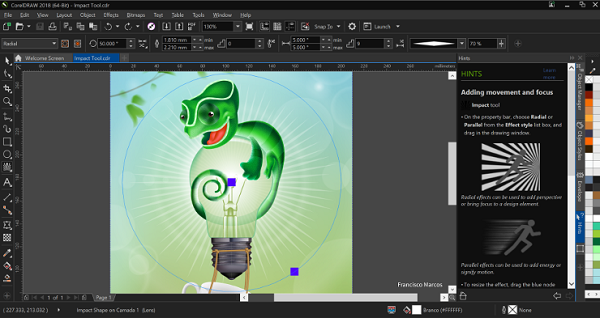
CorelDraw is a vector graphics editor developed by Corel, a software company headquartered in Ottawa, Canada. Its latest version, CorelDRAW X8 (equivalent to version 18) was released on March 15, 2016. CorelDRAW was originally developed for the Windows 2000 operating system onwards.
A version of CorelDRAW for Mac OS was developed, but was discontinued due to low sales. The last version for Linux is version 9 (2000 release, even that needs to be run with Wine) and for OSX is version 11 (2001 release)
For designers, CorelDRAW is an important graphic design software that must be owned. This Corel-made software itself has uses for processing vector-based images. With its usefulness, CorelDRAW is generally used to support work in the field of publication or printing that requires visualization, such as making posters, logos, banners, and various other designs.
This graphic design application has the main function as a vector-based image maker or processor. Corel Draw has many excellent features such as selection and effect.
Although it has a myriad of features or quite a lot of tools, the use of CorelDRAW is relatively easy to understand by users, even for ordinary users. This one application has also become something that many large companies in the graphic design field must have. With so many users in various parts of the world, you can certainly learn a lot of CorelDRAW tutorials that you can find on the internet.
In processing photos or images, you need to use a graphic design application that fits your needs. For example, if you make a poster, you can use Corel Draw. In addition, if you want to remove the background on the photo, you can use Photoshop. In essence, there is no single type of software that can meet all design needs.
We recommend that you practice with various software that is most widely used by designers. Whatever you have to do, you already have the basic experience. However, mastering the application alone is not enough. You still have to hone your design skills seriously. You can learn more about this by participating in several activities or organizations that require the ability to design
