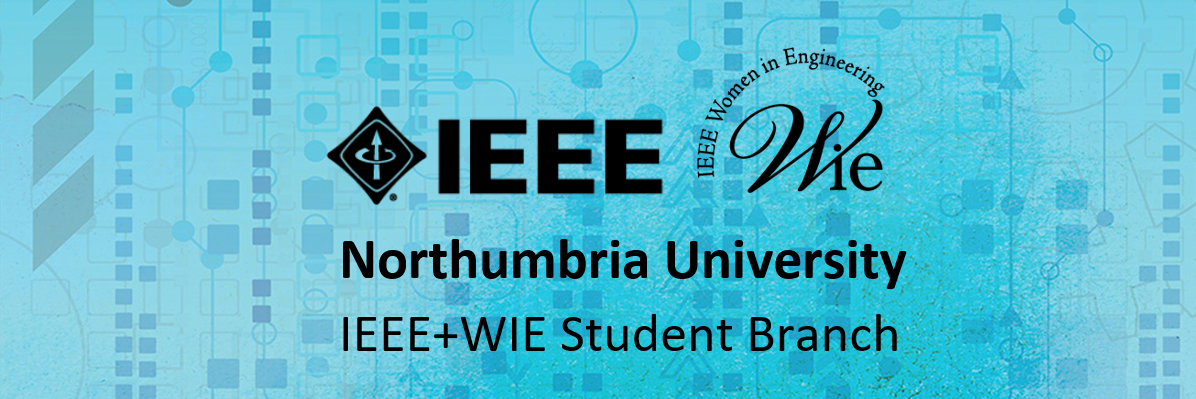How to become an IEEE student branch member
Step-by-step Guide to Show How to Join IEEE – Student Membership Online
Step 1 :
- Open the webpage: http://www.ieee.org/
- Choose “Membership & Services“
Step 2 :
- Click “Join IEEE or an IEEE Society.
Step 3 :
- Select ”Student/Graduate Student Membership”.
- Click “Begin Join Process “.
Step 4 :
- Click “Join on line” if you are a new member or “log in” using your account details if you are already registered.
Step 5 :
- Create your IEEE Account by filling in your personal details in the required fields, then click “next”.
Step 6 :
- Fill in your Personal or Work address details in the required fields, then click “next”.
Step 7 :
- Fill in your Education information in the required fields make sure you choose your University to obtain the student discount, then click “next”.
- You can choose your school/University by clicking of the School Name field,
- Click “Advanced Search“.
- Choose “Northumbria University” form list.
- Then University of Northumbria is going to appear in the School Name filed, this step is to make sure that your organization is recognized by IEEE to qualify for a student discount,
Step 8 :
- Wait few moments until your account is created.
Step 9 :
- A Welcome greeting is going to appear and a note saying that “Membership has been added to your Shopping Cart”, then click “View card/Proceed to Checkout”.
Step 10 :
- Make sure your details are correct. You can also Add IEEE Societies or other memberships and subscriptions. If everything is correct, then click “checkout” to pay the fees of $27 for full year. If you register between 1st of March and 15th of August you can pay $13.50 for half a year.
Step 11 :
- Put your credit card details and then click “Continue” and follow the on screen instruction.